¿Hay un cargo incorrecto en tu factura?
Queremos que estés seguro de que entiendes los cargos de tus productos y servicios de CenturyLink.
Learn about charges that may be unexpected or unfamiliar or jump right into learning how to dispute a charge or request a credit.
How to request a bill credit
If you see a charge for a service or product on your bill you believe is incorrect, you can dispute the charge. Some customers can do this in My CenturyLink.
Después de ingresar a My CenturyLink, click on Billing in the top menu. If online bill dispute is available to you, you'll see a button for "Dispute Bill Charges" as shown in the image below.
If you are not able to ask for a credit online, please contáctanos. We're happy to review your bill with you, and if there's an error, CenturyLink will make the necessary changes or adjustments to resolve your concern.
Nota: Tienes hasta 90 días para reclamar un cargo en tu factura.
Example image only
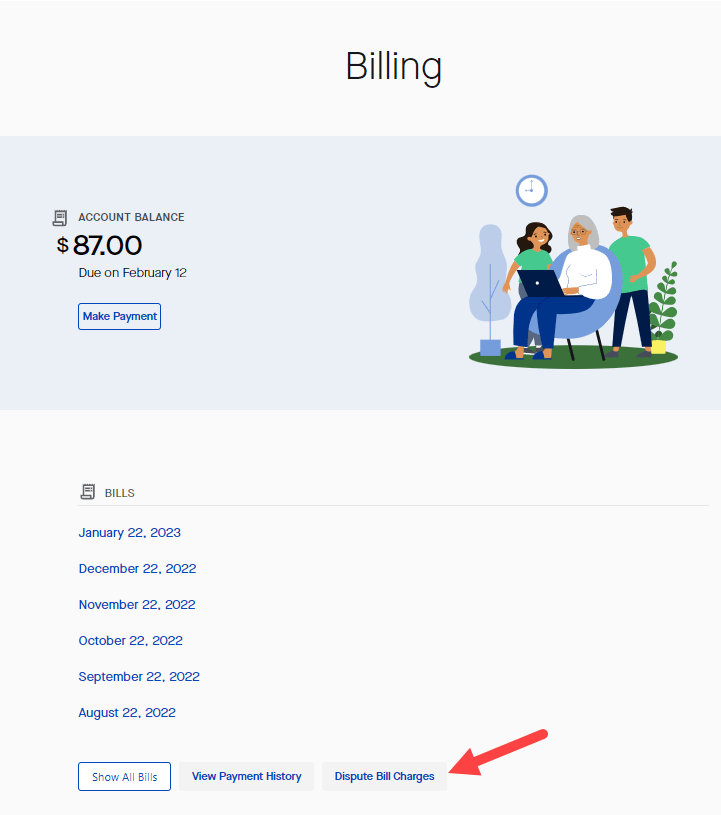
On the Dispute bill charges screen, select the bill with the charge you want a credit for.
Example image only
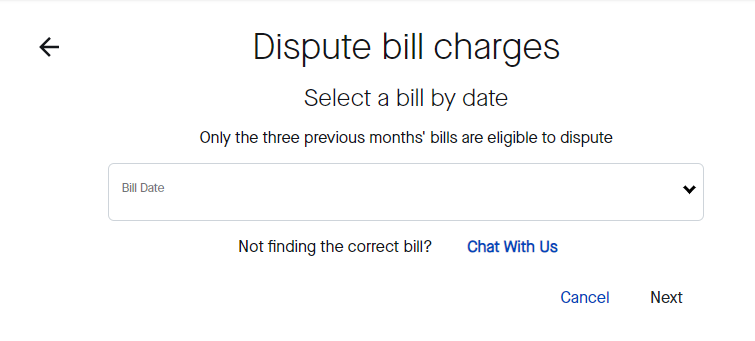
On the next screen, you'll get a checklist of services or products for which you can ask for a credit.
You can ask for a credit for one-time charges such as late fees and returned modem fees, and for monthly service charges, like your phone or internet service.
Note: You cannot dispute taxes or regulatory fees.
Example image only
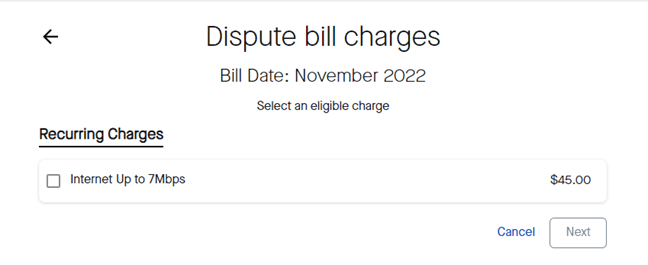
On the third screen, select the reason you're asking for a credit.
Example image only
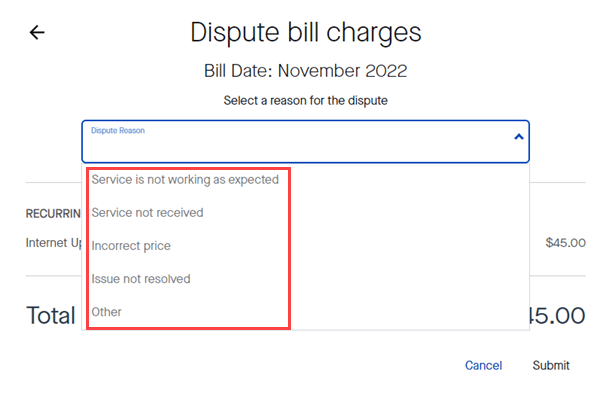
After you've selected the reason for your request, click "Submit."
Cargos que suelen cuestionarse
There are a few types of charges that are often mistaken as being incorrect. In the case of some third-party charges, they may be unauthorized and can be disputed.
Federal and state taxes and fees can be confusing, and can cause customers to wonder if they are correct. Para ayudarte a entenderlos, recopilamos información sobre impuestos y cargos, lo que son y dónde aparecen en tu factura.
Cargos por una sola vez may include:
- Shipping costs
- Purchased modems
- Technician installation
Pay-per-use (PPU) charges can include:
- 411 Ayuda de directorio
- Long distance, if you do not have a plan selected in your bundle
- Rastreo de Llamadas
- Remarcación Continua
Los cargos PPU se facturan directamente de tu línea telefónica. Antes de comunicarte con CenturyLink, consulta a los miembros de tu familia si usaron alguno de los servicios de PPU mencionados anteriormente.
A third-party charge is any charge that comes from outside of CenturyLink. Las compañías pueden vender un producto o servicio y luego cobrártelo a través de tu factura de CenturyLink. Verás estos cargos en el resumen de la primera página de tu factura, debajo de la sección titulada "Otras compañías" o "Proveedores externos". Estos cargos están explicados con mayor detalle en las otras páginas de la factura.
Algunos ejemplos de cargos externos incluyen: donaciones a organizaciones de caridad, llamadas a o desde establecimientos penitenciarios y servicios de llamadas de larga distancia de otros proveedores. Muchos cargos externos son válidos, lo que significa que los aceptaste en algún momento. Si ves un cargo que no reconoces, podría ser un cargo válido por única vez que tú o un miembro de tu familia han aprobado.
La práctica de cobrar ilegítimamente a los clientes también se llama "facturación indebida". Los facturadores externos pueden obtener los datos del cliente de un sitio web, el formulario de un concurso o incluso los materiales promocionales que envías a una compañía por correo.
Si ves un cargo de terceros en tu factura que reconoces como no autorizado, contáctanos de inmediato a fin de resolver el problema. CenturyLink eliminará los cargos y realizará un bloqueo de factura para intentar detener los futuros cargos no autorizados. No hay cargos por este servicio.
Did you find the help you were looking for today?
Temas de asistencia










