Cómo hacer una copia de seguridad de las configuraciones de tu módem
La opción "Configuration Save" (Guardar Configuración) es el menú Utilities de tu módem te permite guardar y, más adelante, restaurar las configuraciones personalizadas de tu módem. Here's how to save your settings to a file on your computer.
Note: Your modem settings may appear slightly different from the images below, but the steps will be the same.
1. Connect a device to your network over WiFi or using an Ethernet cable connected to your modem. This works best on a tablet or computer.
2. Abre un navegador Web y escribe http://192.168.0.1 en la barra de direcciones.
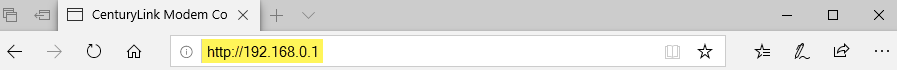
3. Sign in to the modem settings (GUI) using your Admin Username and Admin Password, printed on the sticker.
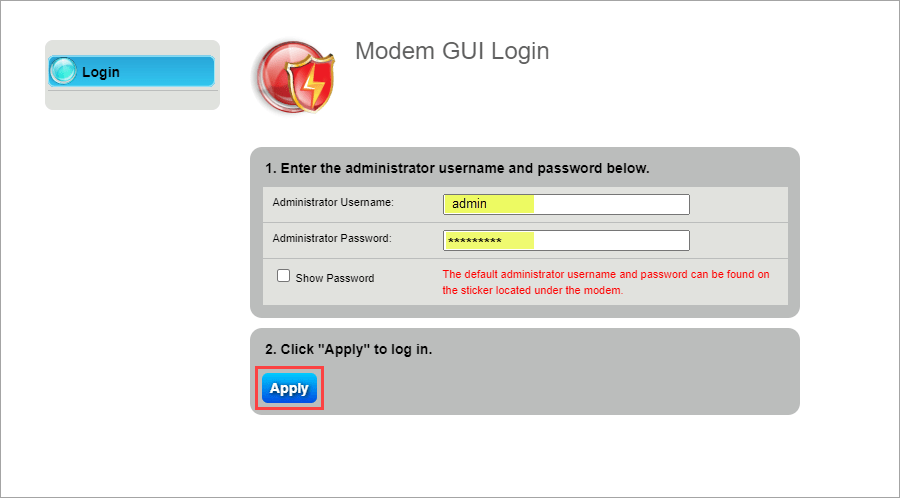
4. Select Utilities in the main menu.

5. Select Configuration Save in the left sidebar.
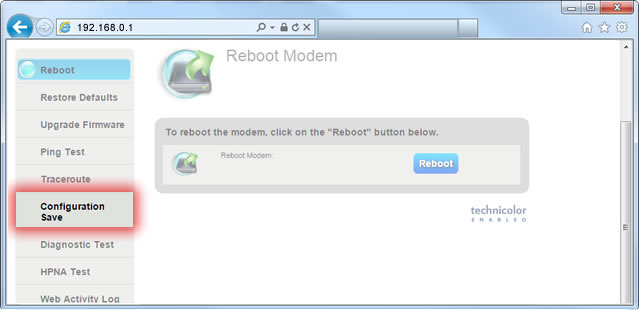
6. Select Download and save the file to your computer. You should see a prompt to allow you to name the file and save it to a folder of your choosing. The default location will be your computer's 'Downloads' folder. Utilizarás este archivo para restablecer la configuración cuando estés listo.
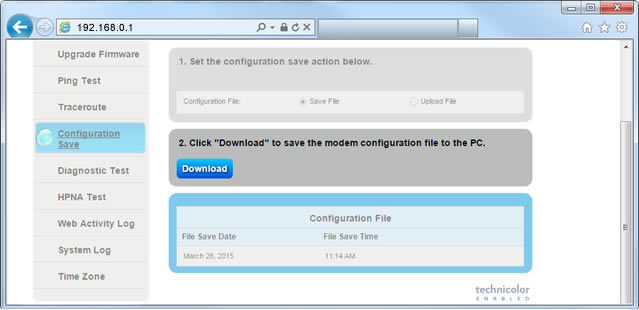
7. Ahora puedes restablecer tu módem a su configuración original, si es necesario. Después de restablecerlo, podrás restaurar la configuración gracias al archivo guardado en los pasos anteriores.
Principales Temas sobre Módems
-
Cómo devolver un módem de CenturyLink -
Módems compatibles con CenturyLink -
Cómo reiniciar tu módem -
Actualiza o reemplaza tu módem -
How to access the modem settings -
Habilita la conexión WiFi en el módem
Ver todos los temas sobre Módem/Enrutador
Principales Herramientas
Did you find the help you were looking for today?
Temas de asistencia

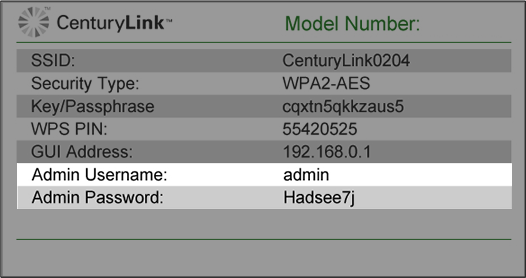



.png)






