Resetting the modem
PROCEED WITH CAUTION! We recommend you only reset your modem with guidance from a tech support expert. This will reset your connection to our network, and if done incorrectly, can cause your modem to be unable to connect.
A factory reset returns your modem to its out-of-the-box settings. This may be recommended by a tech support agent if other troubleshooting solutions haven't worked. It's typically the last resort to fix a modem before replacing it.
What to do before a modem reset
Before considering a modem reset, it's always worth doing a simple reboot first. If you've already tried rebooting and your modem isn't working at all, then you might consider a factory reset.
Resetting your modem will erase any customized settings, including personalized password, WiFi settings, routing and DHCP settings. Si tienes configuraciones personalizadas, puedes haz una copia de respaldo de tu configuración primero.
Cómo restablecer el módem
The preferred method to reset your modem is through the modem settings GUI. Si esto no es una opción, puedes hacerlo manualmente usando el botón de restablecimiento en la parte trasera del módem.
Haz clic para abrir las instrucciones del método que elijas a continuación.
Follow the first 3 steps to sign in to the modem settings GUI.
4. Select Utilities from the main menu.
5. Select Restore Defaults from the menu on the left side.
6. Select Restore Modem to Factory Default State.
If instructed, you may choose one of the other options here to restore admin credentials, PPP credentials, wireless settings, etc.

7. Espera entre 3 y 5 minutos mientras el módem termina el restablecimiento de fábrica.
8. When it's complete, the power light will turn orange and you will need to pasar por el proceso de activación del módem como si fueras a configurarlo por primera vez. Es posible que se te pida la información de inicio de sesión de la cuenta para configurar tu módem.
9. Once the internet light turns green, you are online and can access the internet.
10. Tus dispositivos conectados anteriormente deberán conectarse de nuevo a tu red WiFi.
The reset button is usually red and can be found on the back of the modem. Para restablecer el módem usando el botón, sigue estos pasos:
1. Con el módem enchufado y encendido, presiona el botón de "reset" (con un clip doblado o una punta de lápiz) hasta que sientas o escuches un leve clic. Mantenlo presionado durante 10 segundos.
2. Suelta el botón cuando la luz de encendido se vuelva ámbar (naranja).
Ten en cuenta que si sigues presionando el botón de "reset" durante 15 segundos, la luz de encendido se volverá roja y el módem se reiniciará. Si esto sucede, tendrás que esperar a que termine de reiniciarse y luego intentar el restablecimiento de nuevo.

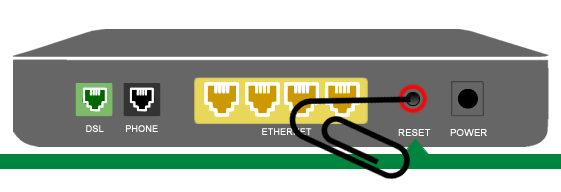
Botón de restablecimiento del módem C4000
Botón de restablecimiento de un módem tipo caja
3. Espera entre 3 y 5 minutos mientras el módem termina el restablecimiento de fábrica.
4. Cuando se haya completado, la luz de encendido volverá a ponerse naranja y deberás pasar por el proceso de activación del módem como si fueras a configurarlo por primera vez. Es posible que se te pida la información de inicio de sesión de la cuenta para configurar tu módem.
5. Once the internet light turns green, you are online and can access the internet.
6. Tus dispositivos conectados anteriormente deberán conectarse de nuevo a tu red WiFi.
What to do after a modem reset
A factory reset will cause any customized settings to go back to their defaults. After a reset, you'll need to use the original credentials to connect to your network and to sign in to your modem settings. The default network name (SSID) and security key, as well as the admin username and password, are printed on the modem sticker.
If you backed up any custom modem settings before the reset, you can now restablecerlas.
Discover our blog: Modems and routers
Principales Temas sobre Módems
-
Cómo devolver un módem de CenturyLink -
Módems compatibles con CenturyLink -
Cómo reiniciar tu módem -
Actualiza o reemplaza tu módem -
Cómo acceder a las configuraciones del módem -
Habilita la conexión WiFi en el módem
Ver todos los temas sobre Módem/Enrutador
Did you find the help you were looking for today?
Temas de asistencia







