We no longer support this browser. For an optimal experience, we recommend updating your browser.
SIMPLE numbers tab for administrators
From the Numbers tab, administrators can view information about phone numbers such as the station, extension, device, MAC address, name the number is assigned to, the site, and more.
Manage devices and users: Assign, change, or unassign a device for a user; add and remove moblie and PC applications; edit a user profile.
Manage calling features: Turn these features on and off for users -- Call Forwarding, Call Waiting, Hoteling, Barge In, and Push To Talk
Manage voicemail settings: Turn it on or off, choose a greeting, turn the indicator light on or off, turn alerts on or off, set the number of rings, and reset a PIN.
Set calling permissions: Customize inbound calling permissions for a user and customize outbound permissions for a user or a group.
Monitor users with busy lamp field: Add or remove users from the busy lamp field and use it to monitor user status.
Many of these actions can also be done from the users tab
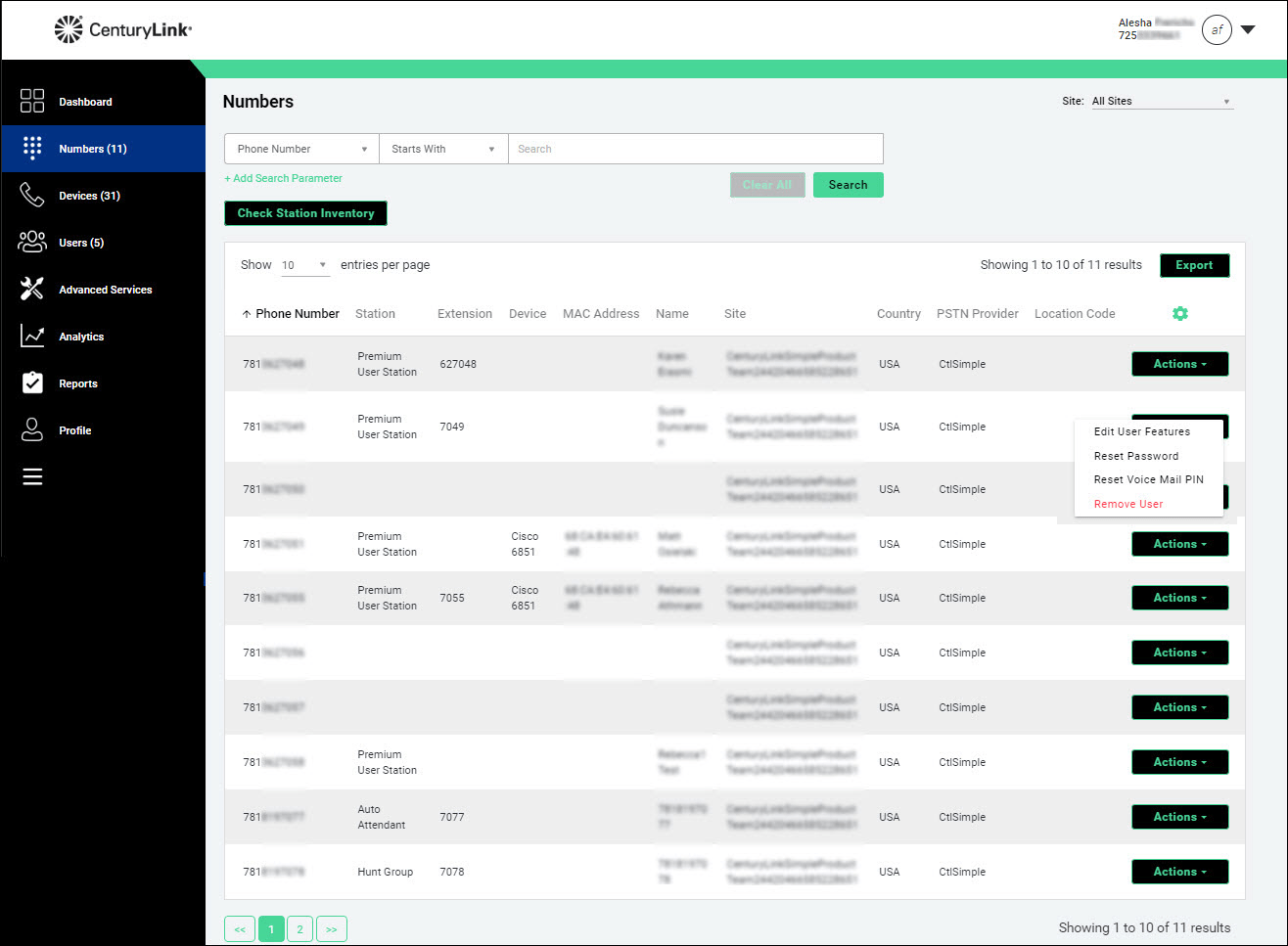
Did you find the help you were looking for today?
