Track your CenturyLink order
Have you placed an order for products or services and are wondering how to check your order status? There are a few ways to do this:
Look for our confirmation email/letter
Whether you are a new or existing CenturyLink customer, we’ll send an order confirmation to the email address you provided when you placed your order. This email will include details such as your order number, service activation date, installation date if relevant, a link to track your order status, and your estimated charges.
If you ordered a modem or other new equipment, you should receive a separate confirmation email.
If you didn't receive an email from us, be sure to check your spam or junk folder. If you still can't find it, contact us to make sure we have the correct email address for your order.
Some customers will receive a paper confirmation letter in addition to email, so check your physical mailbox as well.
Sign in to My CenturyLink
You can sign in to My CenturyLink online or in the app to find your order details. Any open orders will appear on your home page or home screen, including your modem shipping details and installation appointment. See below for an example from the app.
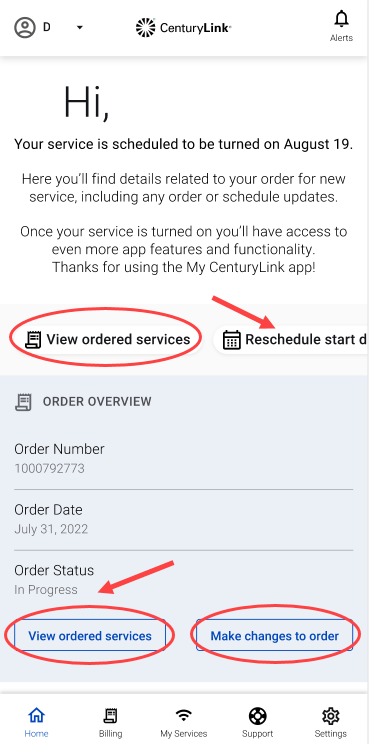
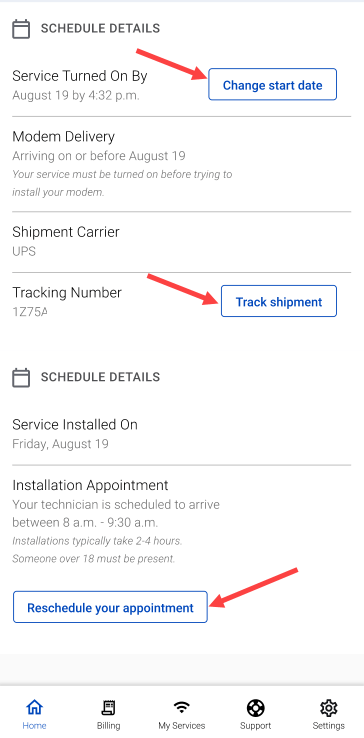
If you have a technician appointment scheduled
You can check the status of your appointment using the My Appointments tool. Enter your information to access details for any scheduled service or installation visits.
Before the day of your scheduled installation, you can:
- View your appointment time window
- Reschedule or cancel your appointment
On the day of your scheduled installation, you can:
- Chat with us if you need to reschedule or cancel your appointment (up to the scheduled appointment time)
- See your appointment details, including status (on our way, on-site, or work completed).
Still need help? Call or chat with our customer service team and we can check on the status of your order for you. We're here to help!
Top Tools
Was this information helpful?
Support topics

.png)












