Welcome to Premium WiFi for CenturyLink® Fiber Internet
Premium WiFi is a smart system that optimizes your WiFi connection based on how you use devices throughout your home or small business. This provides a stronger WiFi signal for your whole network, and fewer dead spots. Learn more below.
Premium WiFi is on the CenturyLink app!
Your Premium WiFi account has been moved to the CenturyLink app. You will now use only the CenturyLink app to manage your Premium WiFi account and network, not the HomePass app. Learn more about the change.
If you don't see your network or pods in the CenturyLink app, refresh your network connection by doing a pull-down refresh or sign out and back in to the app.
What is Premium WiFi?
This smart WiFi system extends coverage with an adaptive wireless network that sends data to your devices using the most efficient WiFi connection available. So, as you move through your space, your device seamlessly finds the closest WiFi pod and connects to the strongest signal.

How does Premium WiFi work?
It all starts with your wall-mounted Smart Network Interface Device (SmartNID) and two WiFi pods that extend coverage. This trio of devices work together to create a single, seamless wireless network.
During setup, one WiFi pod is connected directly to the SmartNID, and an additional pod is placed elsewhere in your space to extend the WiFi signal. The cloud-based A.I. learns and adapts to how you use your connected devices, then optimizes the connection to each device based on that information.
Your service can be managed in the CenturyLink app. You can set parental controls, schedule access time, and more.
Top Tools
Was this information helpful?
Support topics

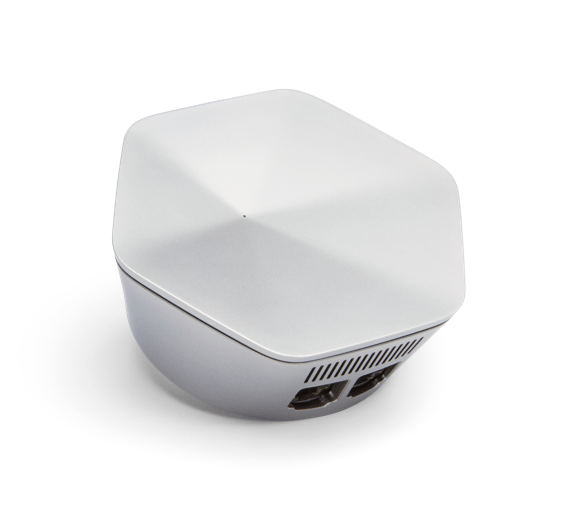






.png)





