Add another account to your profile
You only need one My CenturyLink profile to manage one or more CenturyLink service accounts.
Note: If you are adding an account with landline phone service, you will be asked to enter a security code. Learn how to find your security code.
Add account on My CenturyLink website
Sign in to My CenturyLink and select "Add Account" from the account drop-down menu in the top right corner of the screen. Then follow the prompts to enter the account number and other details.
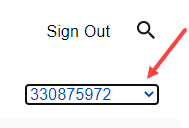
Add account in My CenturyLink app
From any app screen, click on the account drop-down at the top left. This will open a menu with an option to choose which account you're viewing, or to add an account. Select "Link account," then follow the steps to enter the new account number and information.
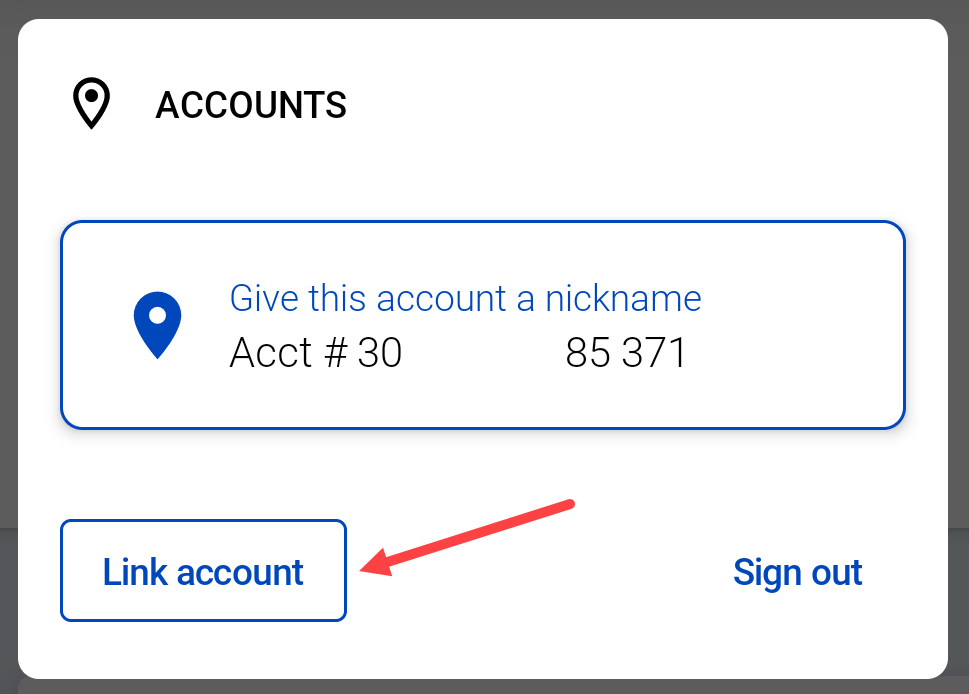
Top Tools
Was this information helpful?
Support topics







.png)





