How to recover access to your CenturyLink email account
Are you having trouble signing in to your CenturyLink email? Here are some solutions for common sign-in problems.
Set up an account recovery method, so you never lose access (and to prevent unauthorized users).
Learn what to do if your sending has been disabled.
What to do if your email send is disabled
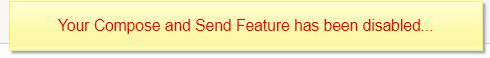
If you see a message like the one above that "your compose and send feature has been disabled," it means your account has been locked due to suspicious activity. The most common reason this happens is that a hacker has been sending mass spam messages from your account.
Getting this message can be so frustrating when you are trying to send an email. Here are the two ways you can unlock your account and restore your sending capabilities.
1. SMS or email recovery method already set up
If you've already set up an account recovery method (another email address or a mobile phone number), you can follow these steps to reset your password:
- Go to the CenturyLink.net sign-in page.
- Click the Forgot Password link.
- Confirm your CenturyLink email address.
- Select whether to have a verification code sent to your phone or to another email address. Choose the method you previously set up.
- Enter the verification code on the recovery page.
- After you've entered the correct verification code, you can reset your password. Learn how to create a strong password.
2. No recovery method set up
If you have not yet set an account recovery method, you will need to chat with our email support team.
Our email support team is available Monday through Friday from 8 am to 5 pm EST. Our support specialist will guide you through the process and help you unlock your email. For verification purposes you will need your CenturyLink account number.
CenturyLink email phishing warning
If you've received an email saying your account has been locked and asking you to enter your CenturyLink account credentials, DO NOT provide the information. We NEVER ask for personal information via email. Read our tips for email safety and learn what phishing is and how to avoid it.
Keep your email account secured
Once you've unlocked your email account and can once again send and receive messages as expected, keep it secured. Explore these additional resources:
CenturyLink email updates
We updated our email in October 2022. If you have not signed in since the update, please note the following:
- You will be asked to provide a different email address and/or mobile phone number for password recovery and account security.
- If you are using a mail client, rather than signing in on the CenturyLink.net website, you will need to check the server settings on your device or client (Android or Outlook, for example).
- Your email now comes with a new dedicated email support site where you can find tips and troubleshooting for all CenturyLink email topics.
Top Tools
Was this information helpful?
Support topics




.png)





