Tips for email safety
Follow these tips to keep yourself and your devices safe from malware and criminal attempts.
Don't open emails from strangers
If it seems fishy, it probably is. Mark the message as spam using your email program's method for doing this. If you're on CenturyLink.net webmail, select the message, then click the Spam button.
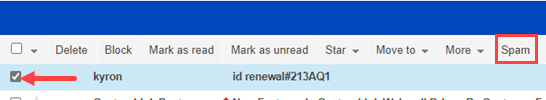
How to mark a message as spam on your CenturyLink webmail
Don't send confidential information by email
Confidential or sensitive information such as passwords, bank account numbers, and social security numbers should NEVER be sent by email. CenturyLink, PayPal, and your bank are examples of companies that will never ask for personal information in an email. If you get a request like this, it is a scam. Mark the message a spam and delete it.
Don't open attachments you don't trust or haven't scanned
Never open an attachment within an email from a company or person you don't know or that you were not expecting. Attachments can contain viruses, which can seriously damage your computer. Move these emails to your spam folder.
Don't reply or click any links in a spam message
Replying to, clicking on links within, or even attempting to unsubscribe from spam emails typically only informs the sender that they have found an active email address to which they'll send more spam emails. Instead, report the message as spam using your email provider's instructions. See the first tip for CenturyLink.net email.
Use a spam filter and avoid unsolicited bulk messages
Spam filters help you keep spam emails from your inbox or flag spam emails so that you are aware of them. Depending on the software and configuration, some spam filters can automatically eliminate junk emails and block web bugs that track your activity and system information. CenturyLink email accounts come with built-in spam filtering.
Unsolicited bulk email messages can fill up your mailbox and become extremely frustrating. To avoid this:
- Don't give your email address to sites you don't trust.
- Don't post your email address to public places online like message boards, comment boards, or even your personal website.
- Keep your personal email private except from people that you really want to hear from. You can set up a second email account for registering for public websites.
- Use an alternate email address when buying a product from a site for the first time or signing up for a new service.
Use anti-virus software
We highly recommended that you install and maintain good and well-respected anti-virus software on your computer to prevent infection. Scan all email attachments with an anti-virus program before downloading, even if they come from someone you know.
Keep passwords secure
It's recommended to change your passwords at least every 60 days, particularly if you currently view and manage your email on a public computer. Use a mix of letters and numbers, as those passwords are harder to break. The password should not be easy to guess. Never share your password with anyone.
Keep away from open WiFi
When you're connected to a public and open WiFi network, there is increased potential for hackers to access your accounts. It's best to avoid connecting to these networks entirely. If you do connect, don't sign into any accounts with sensitive information stored.
Boost your security
CenturyLink Email Support
Visit our dedicated email support site.
Top Internet Topics
-
Check for an outage -
Troubleshooting slow internet -
Speed hub -
Upgrade your service -
WiFi support -
Internet security
View all Internet topics
Top Tools
Was this information helpful?
Support topics




.png)





