FAQs: Premium WiFi pod swap
If you've received new pods for your CenturyLink Premium WiFi service, you may have questions. Learn more here about swapping out your old pods with the new ones.
Premium WiFi pods are the devices that work together to create your mesh WiFi network. You may have as few as one pod or as many as four or even more, depending on the size of your home or business space.
WiFi technology is always changing and that means that the pods will change from time to time. For this reason, we are replacing all of your existing pods, which use WiFi 5 technology, with new pods that use WiFi 6.
The new pods have a slightly different appearance, but the setup steps are exactly the same. The WiFi 5 pods come in two styles --white, hexagon-shaped or black tower style. The new WiFi 6 pods are a bit larger and rectangular.
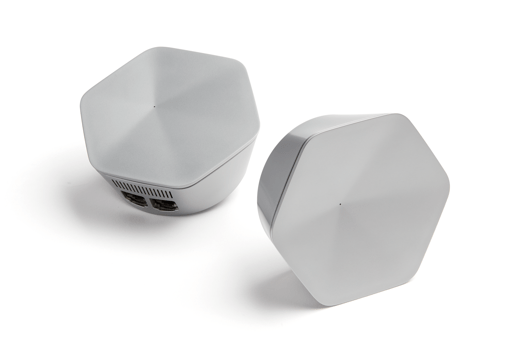

WiFi 5 pods (older style)

WiFi 6 pods (new style)
We don't recommend it. To get the best results and speed, our policy is to replace all of your pods at the same time. This is because the new pods use WiFi 6, while the old pods use WiFi 5. If you mix pod types together, the whole network reverts to the older standard, so you would lose the benefits and advanced performance of WiFi 6 technology.
The good news is that you will not be charged for the replacement of your pods. This is a free upgrade that we are providing to you for improved performance.
Note that you could be charged equipment fees if you do not return the old pods to CenturyLink within 30 days of receiving your new pods.
Yes, the replacement process is simple using the HomePass app. The new pods are fully compatible with the current app, so no account changes are needed. You will simply use the app to add the new pods to your network and then delete the old pods.
Note: Images within the app may still reflect the older style pod, but rest assured that the new pods are installed in the same way. All setup steps are the same for both types.
You will need to return the old pods to CenturyLink within 30 days of receiving your new pods. Please return them within this timeframe to avoid unreturned equipment charges.
Yes. Unless you need to adjust your network setup, you should place your new pods in the same locations as the previous pods.
No, the number of pods in your mesh network will remain the same, unless you are adding pods for additional coverage.
In simple terms, WiFi 6 gives you greater reach and better signal quality. It manages different frequencies in a new way that allows for extended WiFi range without impacting the speed of data transfer.
Top Tools
Was this information helpful?
Support topics

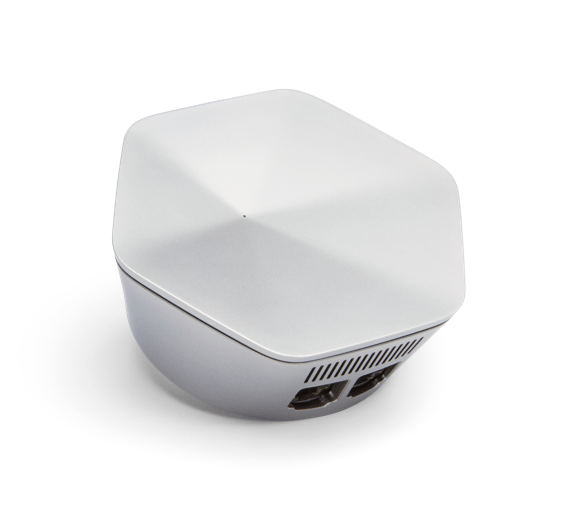



.png)





