How to remove AutoPay from your account
You can cancel AutoPay from your account at any time, and start paying your bill manually each month.
How to stop AutoPay
You can cancel AutoPay from the My CenturyLink website or app.
On the website, click on the Edit AutoPay link from your home screen.
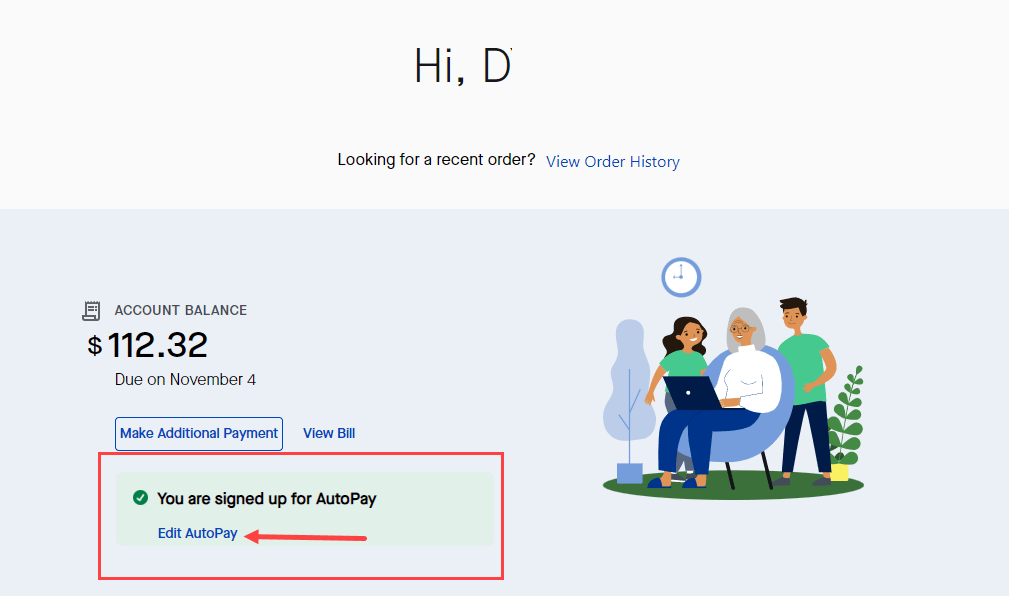
In the app, tap on the Manage AutoPay link from your home screen.
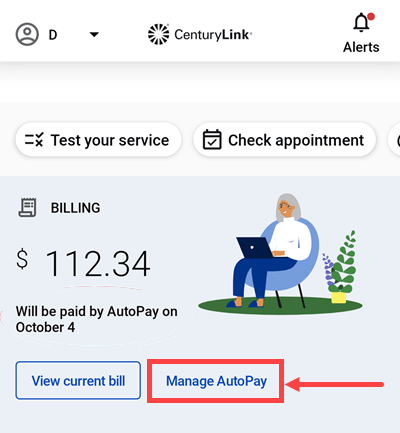
On the Manage AutoPay page, you'll see a link at the bottom to Remove AutoPay. This is true on the website and in the app. Click the link and follow the next steps to confirm.
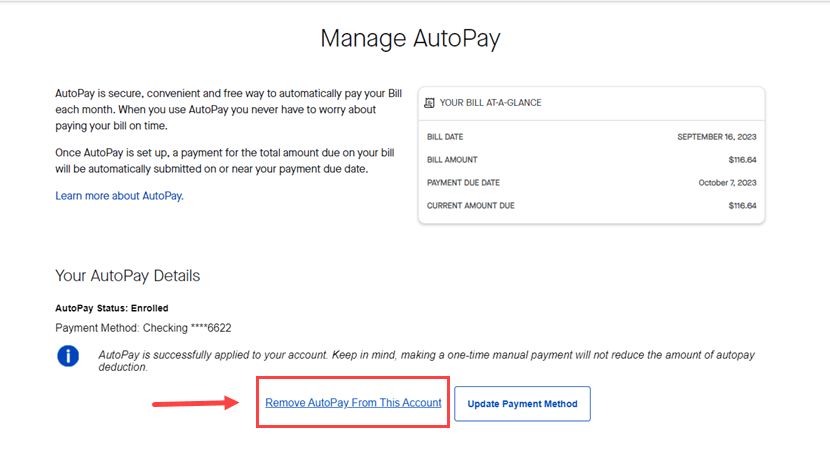
What to expect next
Keep in mind that it can take one to two billing cycles for the AutoPay to cancel and your account to be returned to non-automated billing. This is because your request has to process through our systems, and depending where you are in your billing cycle, an AutoPay process might already be underway.
You'll know everything is canceled when you sign in and no longer see the green AutoPay square or AutoPay payment date on your home page. Your bill will also include a message that your balance will no longer be paid using AutoPay.
Was this information helpful?
Support topics









