¿Por qué me aparece esto?
Los sitios NO están marcados por su contenido específico, tema o propiedad.
You are here because you encountered a warning page from McAfee Security on your Secure WiFi when you attempted to visit a website. Hay dos escenarios posibles:
1. El sitio que intentas visitar está considerado "de riesgo".
2. The site you're trying to visit has been attacked by a botnet.
Click the links above to learn what to do for each scenario, learn how to report a mistakenly-flagged site y why a site gets flagged.
Secure WiFi is always on
Secure WiFi is built in to certain modems leased from CenturyLink. This "always on" feature protects your network and devices around the clock. At this time, there is no option to disable or remove Secure WiFi.
What to do if you get a warning for a site flagged as "risky"
Recibes este mensaje de advertencia cuando la tecnología de McAfee ha identificado un sitio como riesgoso para tu seguridad.
Para mantenerte seguro, te recomendamos que no visites el sitio web y que elijas una de estas opciones:
- Click the green Return to safety button
- Navegar hasta otro destino
- Cierra tu navegador
Continue anyway
Although risky and not recommended, you may choose to ignore the warning and click the white Continue anyway button and go to the site.
If you do not see a button to Continue anyway it's because the site has been attacked. Consulta la información a continuación.
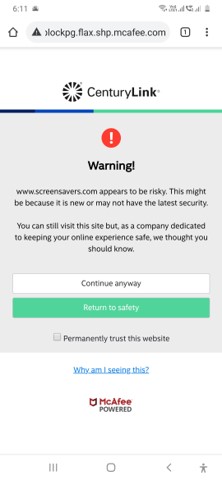
Permanently trust the site
Another option is to check the box to Permanently trust this website if you know it's a safe site. Al tildar este casillero se guardará el sitio como seguro en cualquier dispositivo que se conecte con tu módem, por lo tanto no volverás a recibir esta advertencia.
Site flagged by mistake?
Do you think a site has been identified as risky in error? You can submit a request for McAfee to review the site by clicking the button below. El equipo de seguridad revisará el estado del sitio y, si se aprueba, actualizará su estado de seguridad. Haz clic en el botón a continuación para completar el formulario.
Alerta para sitios atacados
Si ves una pantalla de alerta sin el botón "Continúa", eso significa que estás intentando ingresar a un dominio botnet.
Si un dominio botnet accede a tu dispositivo, puede llegar a exponer tu información privada o usar tu dispositivo como parte de un ataque mayor a Internet.
La seguridad de tu módem de McAfee identifica estos dominios y evita que los visites, para proteger todos los dispositivos de tu red de ataques de botnets.
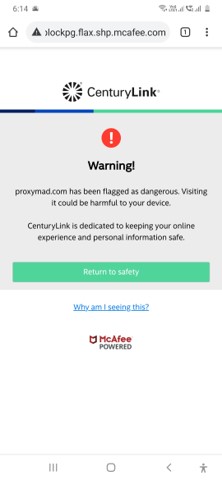
Why a site gets identified as risky
Safe websites can sometimes appear to be risky. Por ejemplo, los sitios web nuevos o los que no tienen una encriptación SSL suficiente pueden marcarse como "potencialmente perjudiciales". A website that has been identified as risky can later gain "trusted" status.
McAfee security, which runs your Secure WiFi, uses artificial intelligence (AI) technology to identify dangerous websites. La IA monitorea TODOS los sitios web para detectar contenido malicioso o peligroso, como ataques piratas o de botnets, falta de codificación y otros indicadores. When dangerous technical information (not content) is found, the site is flagged as risky.
Mejora tu seguridad

The best way to contact customer service is to text your question to 800-xxx-xxxx on your mobile device*
*Aplican cargos de mensajes y datos. La frecuencia de los mensajes varía. Text HELP for help. Log into account to update communication preferences or reply STOP to opt out. Se utiliza un bot automatizado para dirigir consultas. Ver Política de Privacidad y Términos y Condiciones.
Principales temas de Internet
-
Verificar si hay cortes de teléfono o internet -
Solución a problemas de Internet lento -
Hub de velocidad -
Mejora tu servicio -
Asistencia de WiFi -
Seguridad de Internet
Ver todos Internet Temas
Principales Herramientas
¿Encontraste la ayuda que buscabas hoy?
Temas de asistencia







.png)





