Customize your modem admin username and password
The administrator password prevents outsiders from accessing your home network settings through your modem. If you choose to set up a customized admin password, be sure to keep it in a safe place. If you forget your custom sign-in, you will need to reset the modem, then sign in using the default credentials printed on the sticker.
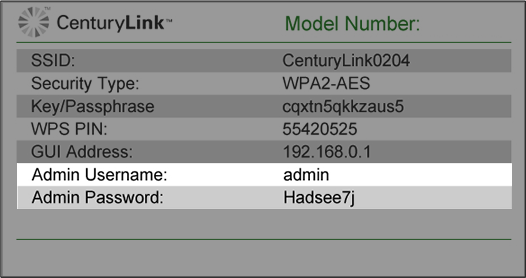
CAUTION! Do not remove your modem sticker. It includes your default Admin Username and Admin Password, which cannot be retrieved if lost. Your modem could become unusable without them.
1. Connect a device to your network over WiFi or using an Ethernet cable connected to your modem. This works best on a tablet or computer.
2. Open a web browser and type http://192.168.0.1 into the web address field.
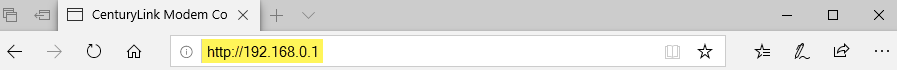
3. Sign in to the modem settings (GUI) using your Admin Username and Admin Password, printed on the sticker.
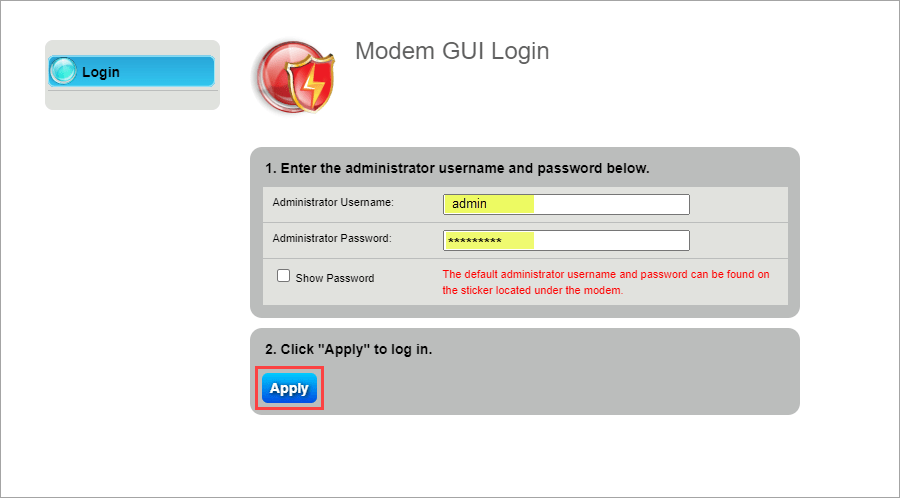
4. Select Advanced Setup in the main menu.
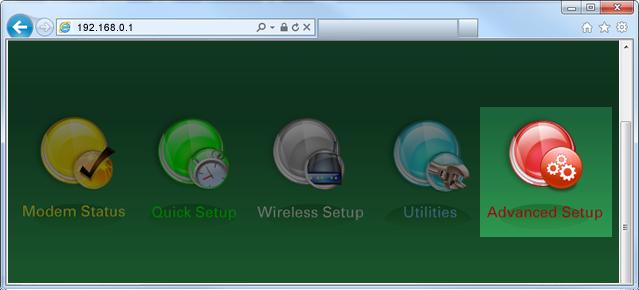
5. Select Administrator Password under the Security section in the left sidebar.
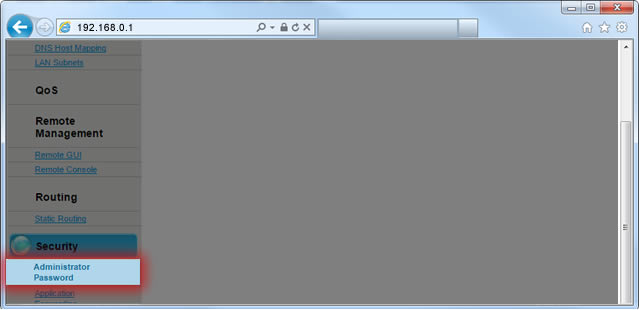
6. Follow the steps to edit the Administrator Password.
- Step 1: Enable the username and password.
- Step 2: Enter your chosen admin username and password. Type the password in again to confirm.
- Step 3: Click "Apply" to save your changes.
Administrator password requirements
The character requirements for a new Administrator Password vary by modem model. You will see a prompt or details if your new password doesn't meet the requirements.
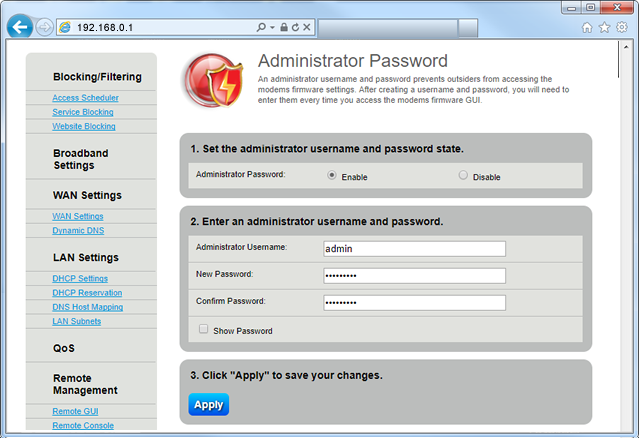
Top Tools
Was this information helpful?
Support topics




.png)






