No internet service?
This page will help you walk through how to use our Troubleshooter tool to check your service when you have no signal. If your internet service is down completely, this is the place to start.
4 causes of no service
When your internet service is interrupted, it's typically for one of these four reasons:
- Area outage: A problem with the CenturyLink network that affects service to several addresses.
- Home outage: A problem with the line or network equipment that affects service to your address only.
- Home equipment malfunction: A problem with your modem or router, cords, or settings that causes service to stop or to work poorly.
- Service suspension: A missed payment or problem with your account that leads to service being turned off.
Troubleshooter can test your service remotely
Troubleshooter checks for individual service issues, as well as area outages. This automated tool tests your line and equipment to diagnose the problem, and in some cases can fix it remotely. If more help is needed, you can make a repair appointment or chat with us directly from Troubleshooter.
You can also sign in to My CenturyLink and open Troubleshooter from the Services tab.
Example image only
What happens next?
Troubleshooter will check your line for any individual issues, such as a broken connection to our network or faulty equipment, which can cause service to go down at just one address (as opposed to a whole area). The site will automatically create a repair order and help you schedule a technican appointment for any issues found. No need to call unless you wish to speak to an agent.
Troubleshooter will also tell you if there's a known outage in your neighborhood. You'll be given the latest info about when we expect to have it fixed, and you can sign up to receive additional updates as we learn more and get it resolved. Rest assured, our technicians are working hard to get all services back up and running.
If Troubleshooter doesn't identify any outages or issues with your line, you can still use the tool to get more targeted troubleshooting help. Select Phone Problems or Internet Problems and select the type of issue you're having. Then answer the questions and follow the prompts, which can help find and fix many connection problems. If more expert help is needed, you can chat with a tech support agent or request a repair appointment from there.
Quick checks
You might be suprised that service issues can sometimes be solved with one of these two simple fixes:
- Double-check that all cords and cables are fully plugged into your devices and into both the jack and the power outlet. Cords can get jostled loose over time and bumped by kids, pets, or furniture.
- Reboot your modem. A restart clears the modem's memory (cache) and can resolve a number of common connection errors.
Troubleshooting and understanding speed
Top Internet Topics
-
Check for an outage -
Troubleshooting slow internet -
Speed hub -
Upgrade your service -
WiFi support -
Internet security
View all Internet topics
Top Tools
Was this information helpful?
Support topics

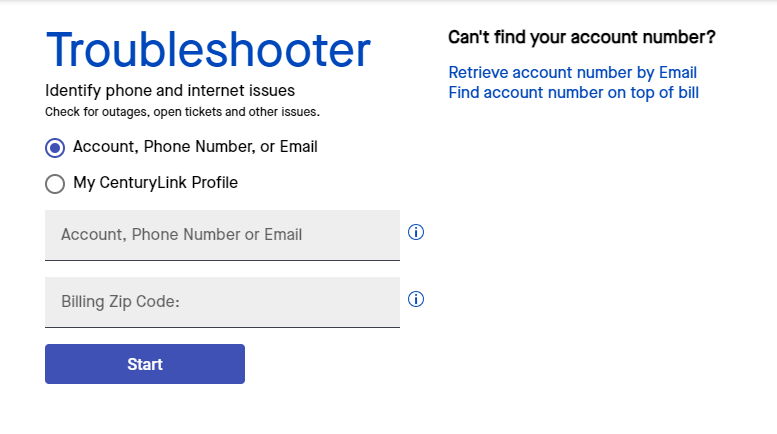







.png)





