Modem installation videos
The following videos will guide you through the installation process. Learn how to set up your CenturyLink modem and activate your internet service with a C4000 modem or tower modem. If you want to follow along with written instructions, click the links for each type of modem below.
Video 1: C4000 modem setup
Video 2: Tower modem setup

The video below is for CenturyLink tower modems. This includes all modems except the C4000 series and C5500 SmartNID.
Want to set up your modem without the app?
No problem. If you aren't using a smartphone, or you encounter an issue with the app, you can install your modem on the web instead. Follow along our written setup instructions to get your modem connected.
Starting new service? Please note that a phone jack is required to set up CenturyLink internet service in your home. If you don't have a jack, chat with us to have one installed.
Top Tools
Was this information helpful?
Support topics

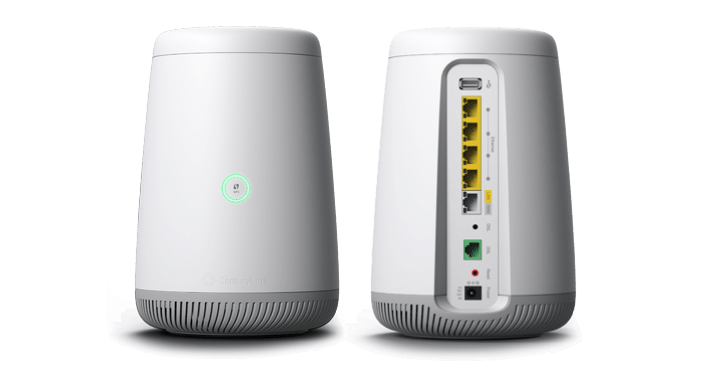






.png)






