How to restore your modem settings
The "Configuration Save" utility in your modem's user interface allows you to save and restore your custom modem settings. If you previously saved your settings in a file on your computer using this tool, here's how to restore those settings to your modem.
Note: Your modem settings may appear slightly different from the images below, but the steps will be the same.
1. Connect a device to your network over WiFi or using an Ethernet cable connected to your modem. This works best on a tablet or computer.
2. Open a web browser and type http://192.168.0.1 into the web address field.
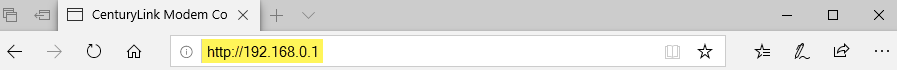
3. Sign in to the modem settings (GUI) using your Admin Username and Admin Password, printed on the sticker.
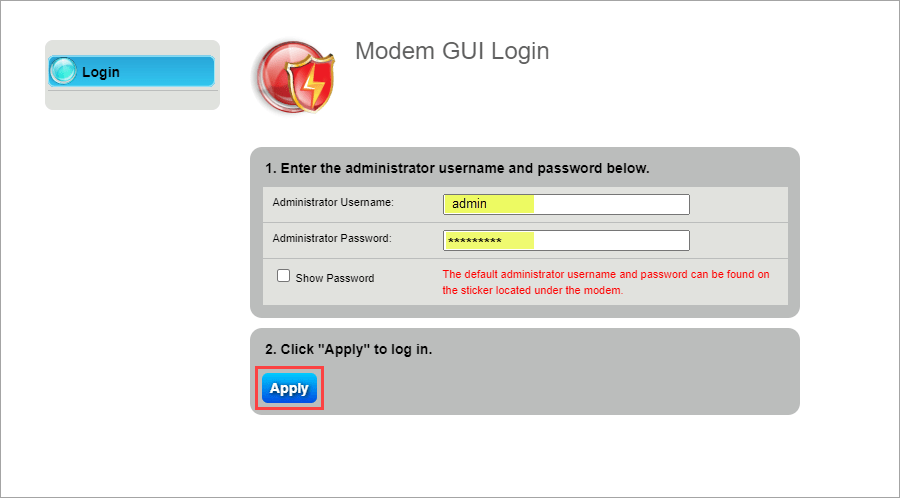
4. Select Utilities in the main menu.

5. Select Configuration Save in the left sidebar menu.
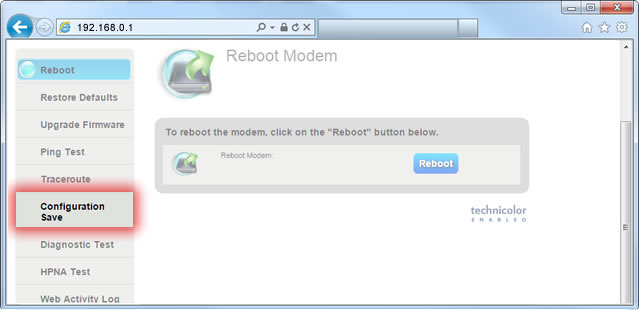
6. Select Upload File.

7. Select Choose File, then browse to the folder location on your computer where you previously saved the file.
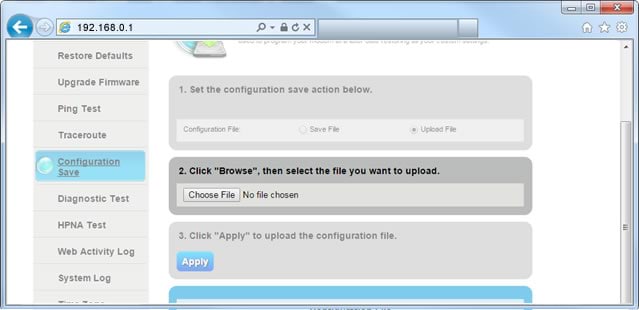
8. Locate the backup file you saved earlier and select Open. (In the example image, the file is named "model#-Config-date")
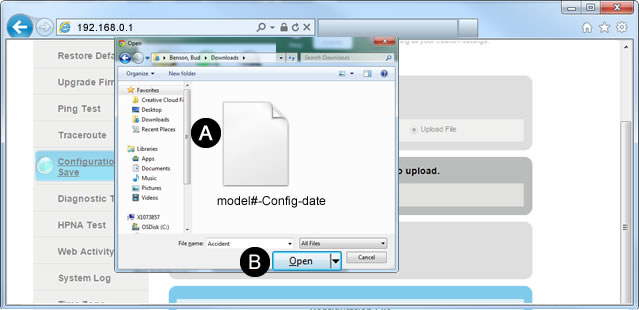
9. Select Apply. Wait 3-5 minutes for the modem's internet light to turn green, then open a browser and visit a webpage. If the internet light doesn't turn green, visit the modem lights guide for solutions.

Top Tools
Was this information helpful?
Support topics

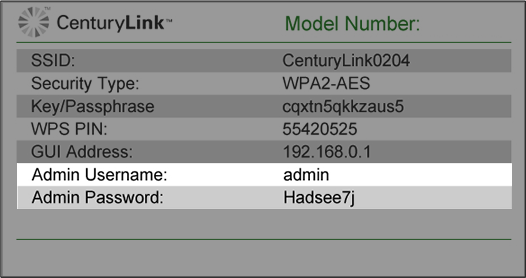



.png)





