How to set up a guest network
When someone comes to visit, you may get the question "What's your WiFi password?" A secure internet connection is essential, and while you may not mind giving your guests access to your WiFi network, you do have a second option that can keep your network more secure and private: a guest network.
Instructions for setting up a guest WiFi network
You can create a guest WiFi network through your router's settings interface. Follow these step-by-step instructions to set up a guest WiFi network:
1. Connect a device to your network over WiFi or using an Ethernet cable connected to your modem. This works best on a tablet or computer.
2. Open a web browser and type http://192.168.0.1 into the web address field.
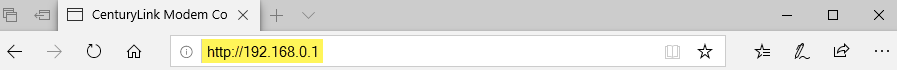
3. Sign in to the modem settings (GUI) using your Admin Username and Admin Password, printed on the sticker.
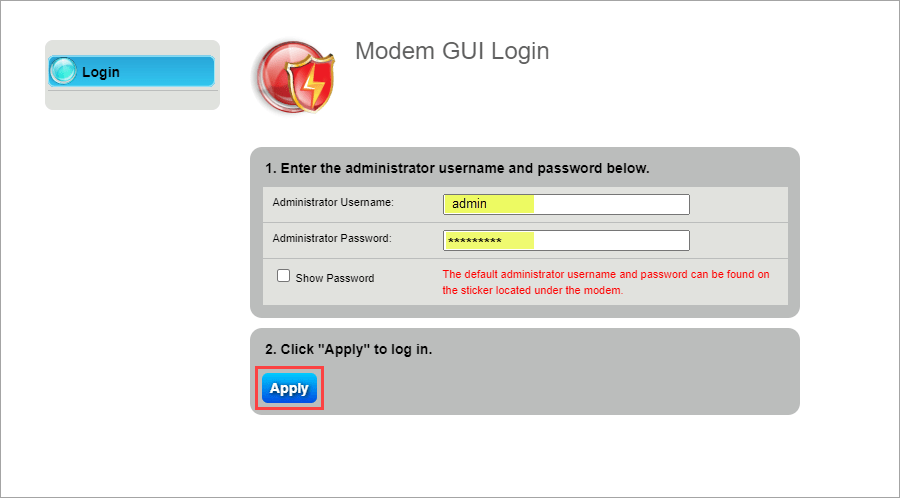
4. Select Wireless Setup in the main menu.
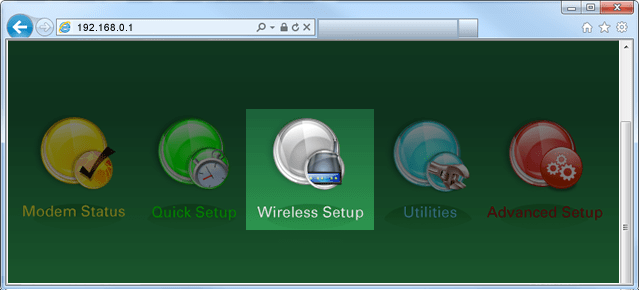
The next steps depend on whether or not you have a C4000 modem (pictured here).

C4000 modem
- Select Guest Wireless Setup in the left sidebar menu.
- Under step 1, select Enable.
- Under steps 2-3, enter a name for your guest network. Tip: No spaces can be included in the network name. Then set the security type (for most users, you will want to choose “WPA2 – Personal”).
- Under step 4, you can choose to use the default password, or to set your own custom password (recommended).
- Select Broadcast SSID to make the new network visible.
- Select Apply to save your changes.
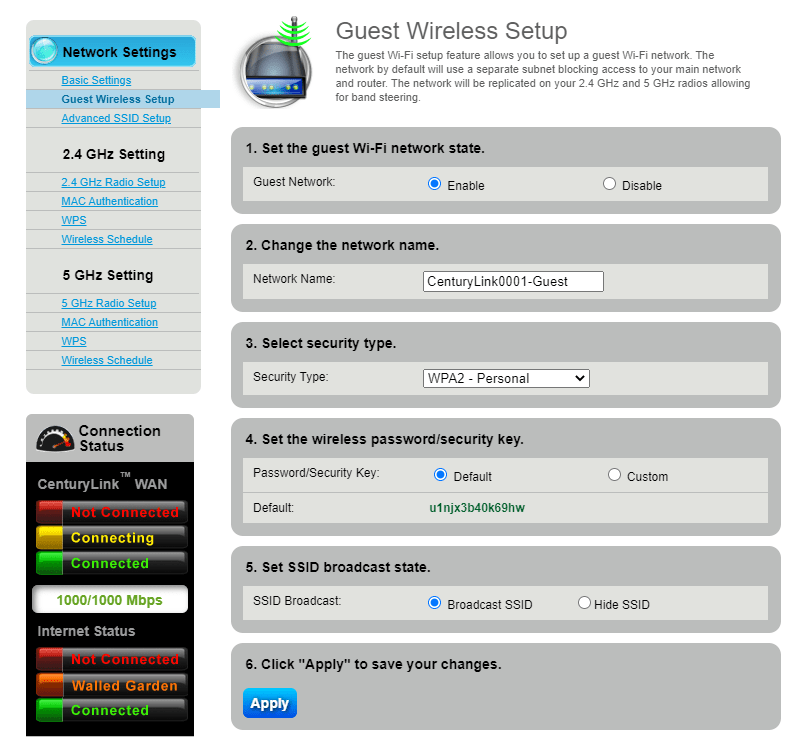
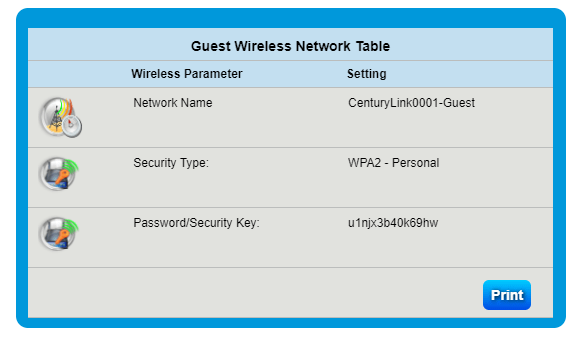
1. Select SSID Setup in the left sidebar menu. If you have a dual-frequency router, you’ll need to select either 2.4 GHz or 5 GHz on the left side, depending on which band you want to set up your guest network.
2. Your primary network should appear at the top of the SSID dropdown list. Choose SSID2 to set up a second network.
3. Select Enable to turn the network on. Depending on your model of router, you may also see “Broadcast” as an option – select this to make the network visible to guests.
4. Choose a customized and easily recognizable SSID name for the network. Tip: No spaces can be included in the network name.
If your model has a step 5 and 6, these are optional if you wish to set a bandwidth limit or a redirect (for advanced users).
5. Select Apply to save your changes.
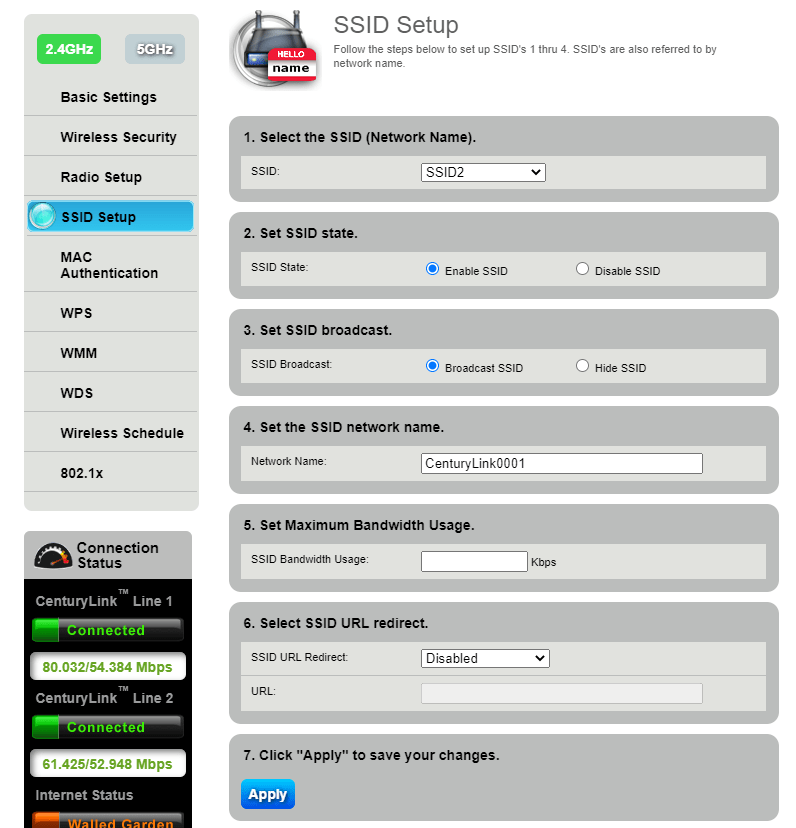
Setting your guest WiFi password
Just as you set a custom password for your personal WiFi, you will also want to also create a strong, unique password for your guest network. This is the password you will share with visitors to let them use your WiFi. If you have a C4000 series gateway, you can do this in the "Guest Wireless Setup" screen.
Follow these steps to set your password on modems other than the C4000 series:
- After you've created the new network, and while still signed into the router’s Wireless Setup menu, select Wireless Security in the left sidebar.
- From the SSID drop-down list, select the name of the new network that you just created in the previous section.
- Set the security type. Most will select WPA2; read more about security types.
- On the same screen, you can type in your custom password. Be sure to choose a different password from your primary network.
- Select Apply to save your changes.
Why use a guest WiFi network?
Did you know that if your guest's phone or computer were to be impacted by a virus or cyber attack while on your network, then it could put your own devices at risk? Creating a second secure WiFi network (a guest WiFi network) provides a layer of protection for your home network by allowing guests to connect to the internet without impacting your personal network and devices.
Using a guest network for smart home devices
You may want to consider using a separate (guest) network when connecting your smart home devices. If any of your smart home devices were to get hacked, the data available to the hacker would be limited to the devices on that particular network. Therefore, the guest network would shield other devices, such as laptops and smartphones, that are connected to your primary WiFi network.
All about WiFi
Top Internet Topics
-
Check for an outage -
Troubleshooting slow internet -
Speed hub -
Upgrade your service -
WiFi support -
Internet security
View all Internet topics
Top Tools
Was this information helpful?
Support topics

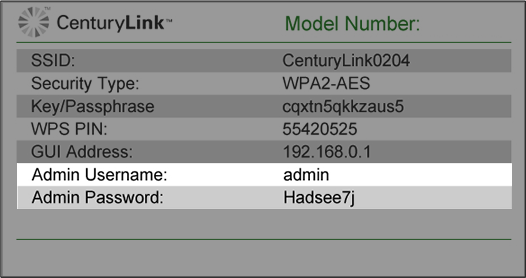



.png)





