Configure WiFi Multimedia (WMM) on your modem
WiFi multimedia (WMM) is a quality of service feature that prioritizes traffic on modem's 2.4 GHz wireless network.
Note: Your modem settings may appear slightly different from the images below, but the steps will be the same.
1. Connect a device to your network over WiFi or using an Ethernet cable connected to your modem. This works best on a tablet or computer.
2. Open a web browser and type http://192.168.0.1 into the web address field.
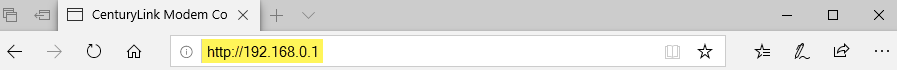
3. Sign in to the modem settings (GUI) using your Admin Username and Admin Password, printed on the sticker.
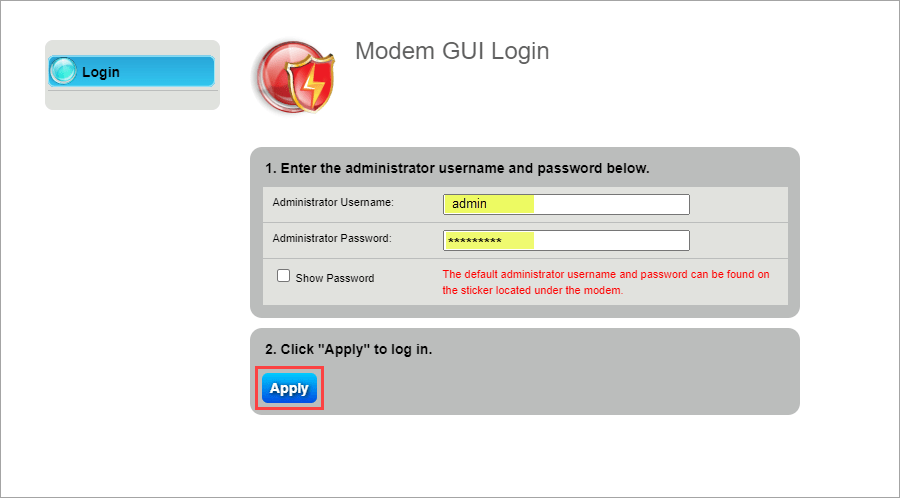
4. Select Wireless Setup in the main menu.
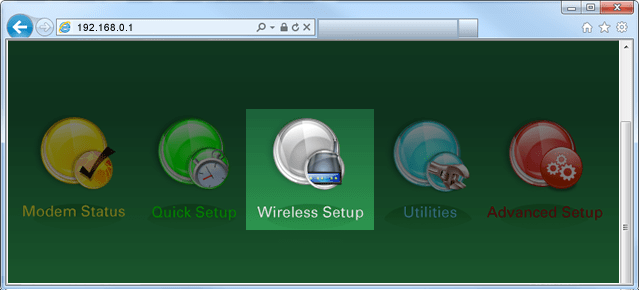
5. Select 2.4 GHz in the left sidebar.

6. Select WMM in the menu on the left sidebar. From here you can enable or disable WMM and the WMM power save mode.
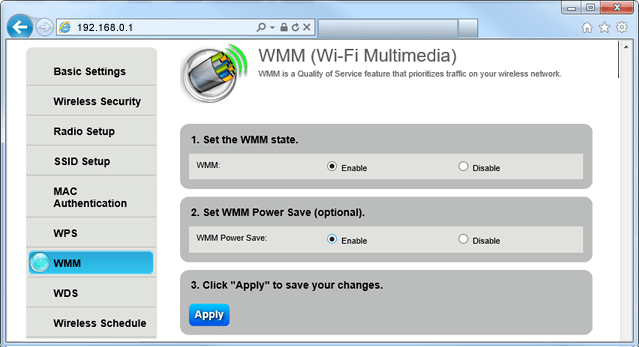
Top Tools
Was this information helpful?
Support topics

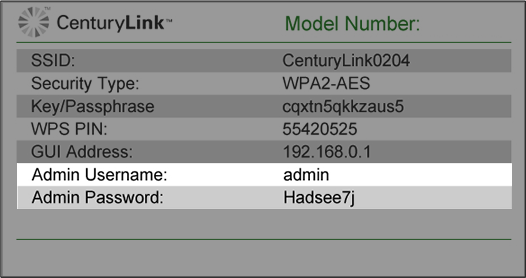



.png)





